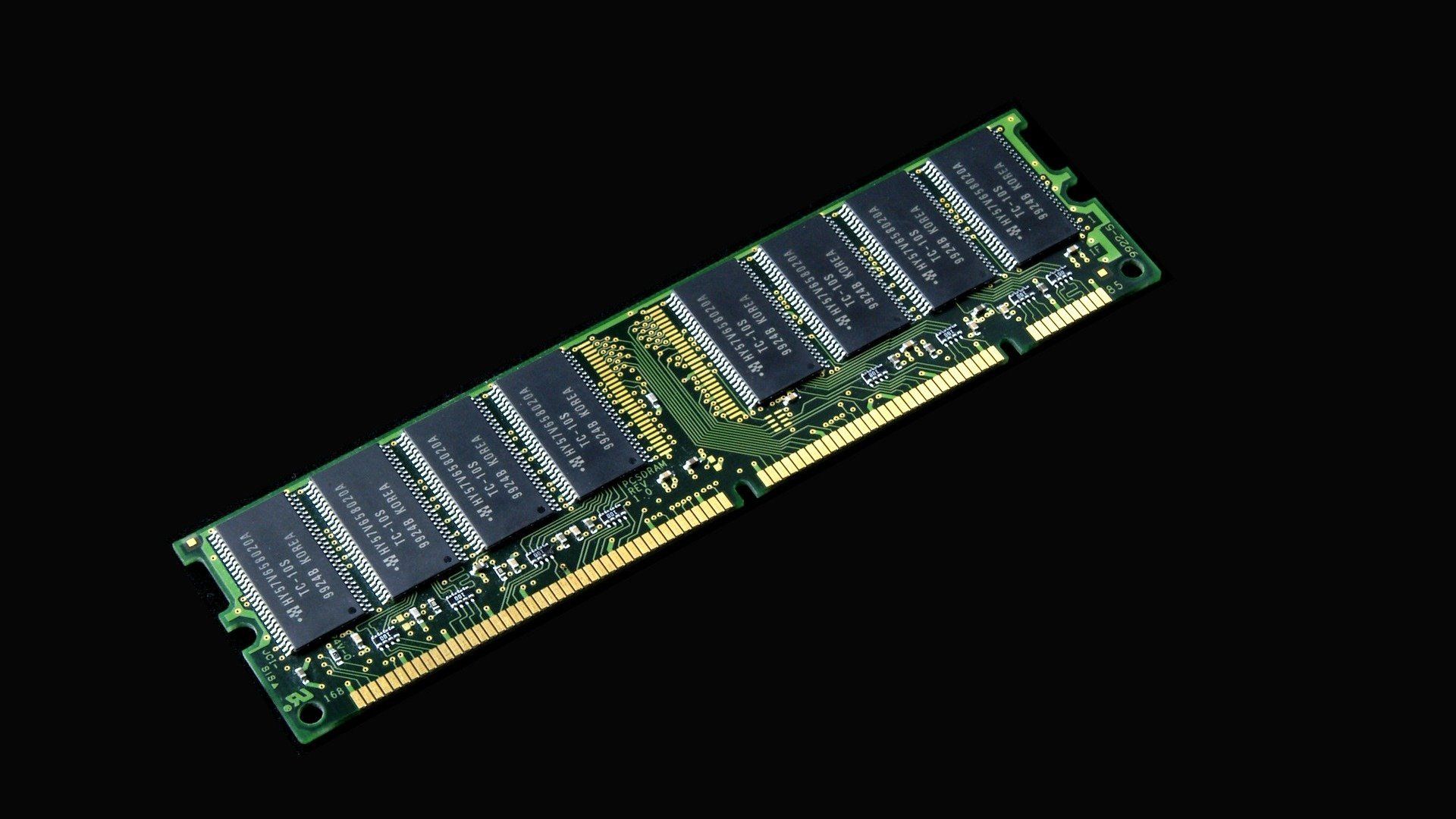
Components such as the CPU and GPU are always the usual suspects associated with system performance/upgrades. However, one hardware that is often overlooked in this arena is RAM (Random Access Memory), which along with the other mentioned components has a great influence on overall system performance.
Hence, neglecting it can lead your PC into serious problems. We are referring specifically to the RAM bottleneck. In this post, we invite you to discover how factors associated with this hardware can contribute to the formation of the bottleneck and what measures you can take to avoid it.
What is RAM?
You probably already know that RAM represents your PC’s short-term memory, where data is stored for a short time so that the CPU can access it quickly, thus facilitating read and write operations.
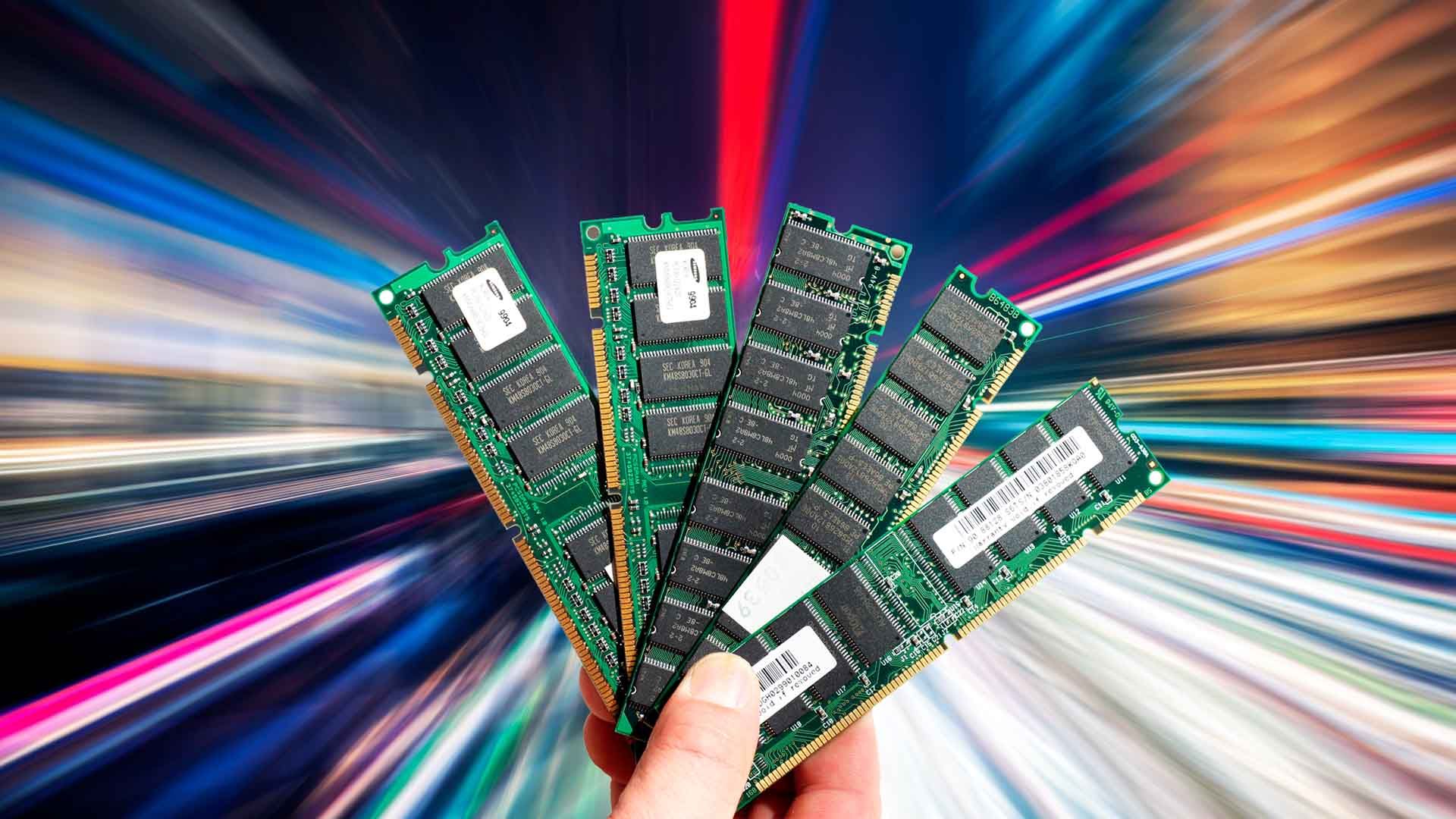
**
How Does RAM Speed Affect The Performance of Your PC?**
RAM speed determines the time the system takes to read and write data into the memory, and is expressed in megahertz (MHz).
The higher the speed, the more data per second the RAM will allow to transfer, thus improving the responsiveness of the system. Under these conditions RAM can be able to move data to and from the CPU very quickly, saving you time when opening applications and allowing you to perform different tasks simultaneously.
So, installing low-speed RAM in your PC may not be a good option if you are a gamer or perform resource-intensive editing tasks. This hardware would not have the capacity to support the workload performed by the CPU and consequently, a bottleneck would end up occurring.
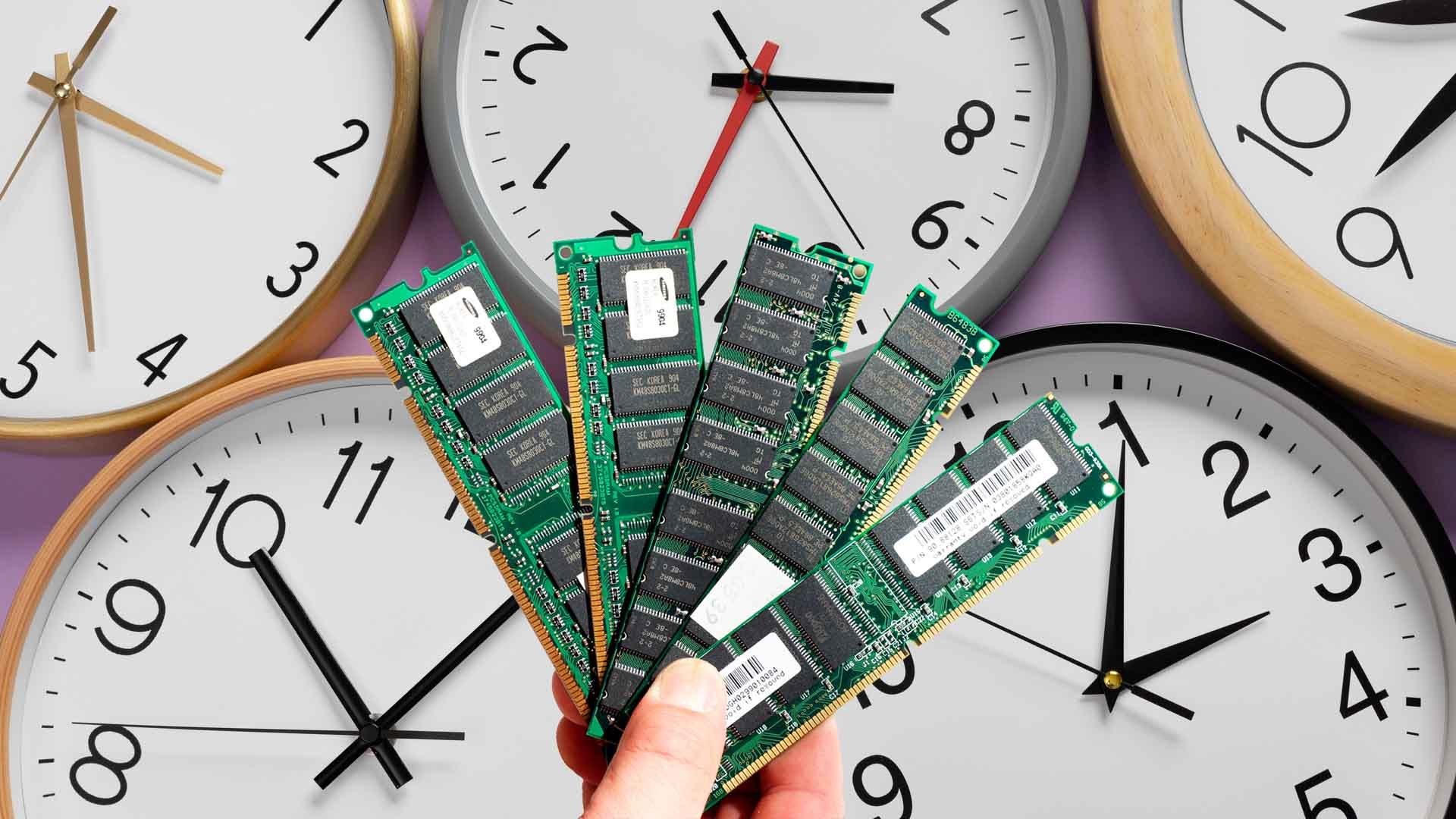
**
How Does RAM Timing Affect The Performance of Your PC?**
RAM timing is expressed by a set of numbers that represent the latency generated by the execution of various operations within the memory module.
For example, the values 16-18-18-38 reflect delay times in clock cycles for operations such as row access and column access. When the delay times shown are low it means that the RAM has outstanding performance and the ability to respond faster to CPU requests.
Although higher frequency RAM can improve performance by increasing bandwidth, low latency is equally important.
A module with high speed but poor timing may not perform as well as a slightly slower module with better timing. Therefore, to avoid a RAM problem in this regard there must be a balance between speed and timing to ensure optimal system performance, especially in scenarios where fast data access is required.
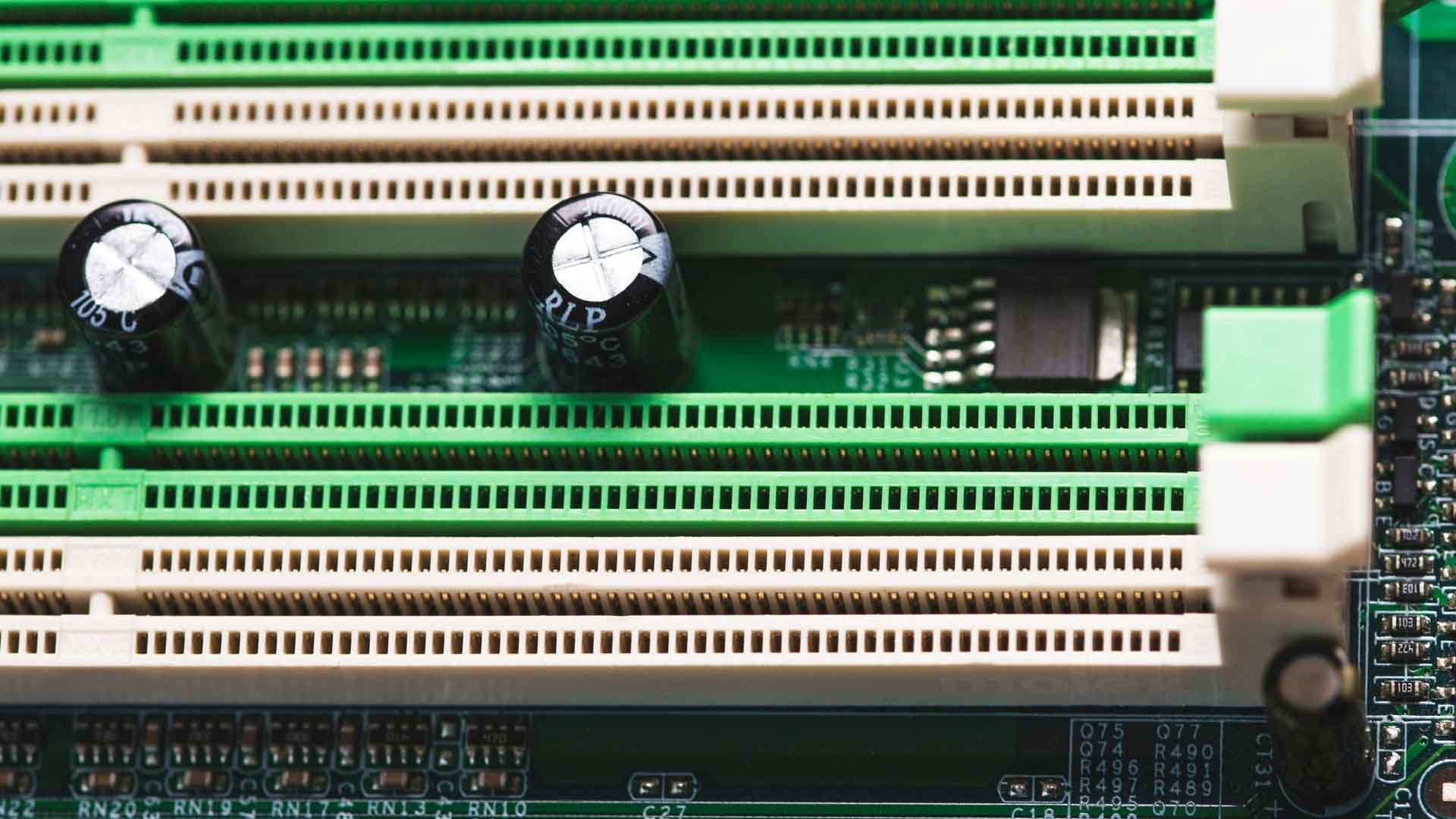
**
Dual-channel Configuration: A Performance Booster**
Some motherboards and chipsets come integrated with dual channel, which is a feature that allows them to treat two memory modules as if they were one.
That way they can create a wider and faster data path for the CPU, allowing it to read and write data from both modules at the same time, instead of alternating between them. So, if you buy a PC that has this feature built into its motherboard or chipset, the performance you will get in games and multitasking will be remarkable.
Even so, you should know that the dual channel function consumes a large amount of energy and produces an increase in temperature. Therefore, to avoid RAM failure and a decrease in performance due to dual channel, it is important to ensure that your PC has an appropriate cooling and ventilation system to support this function.
In case your PC has only one memory stick, we recommend that you purchase a dual memory stick to occupy both channels and improve your PC’s performance, especially when running games.

**
Memory Bottleneck: A Hidden Enemy**
When the speed at which data is transferred between RAM and the CPU is poor or there are not enough channels available to allow processing, overall system performance decreases. Among the symptoms of bad RAM due to bottlenecks are slow application loading, multitasking delays, and decreased system responsiveness.
What Are The Causes of RAM Bottlenecks?
Several reasons can trigger the occurrence of this RAM issue:
Insufficient RAM
This situation occurs when the system does not have enough physical memory to allow processes and applications to run simultaneously. Therefore, the operating system frees up disk storage, causing performance to become considerably slower.
Lack of Memory
This RAM failure occurs when all the available physical memory of the computer system is run out. Due to this situation new processes or applications cannot be executed, which forces the system to make room for these new processes by swapping pages of memory to the hard disk. When it cannot perform this task then it terminates the processes.
Memory Timeouts
Another RAM issue that causes the occurrence of the bottleneck is the timeout. This is a situation that occurs when the system requests memory resources but it takes a long time for the memory to be available. The reasons that cause timeout are insufficient or fragmented memory, as well as high disk I/O or slow memory access times.
System Processing
It is likely that on your PC you have some computer applications that process large volumes of information. It is also likely that their work is memory intensive, as their processes have a tendency to overload the available system memory if they remain active in the background when not in use. This can lead to a state where the available memory is insufficient or runs out causing a RAM bottleneck in the end.
Misconfiguration in Application/Memory Modules
Incorrect configuration of an application or memory can lead to unnecessary consumption of this resource. Here the system completely consumes the memory, impairing its stability and performance. On the other hand, when memory modules do not match, each one operates at a different rate or latency. This makes the system unable to access memory correctly, resulting in the feared RAM bottleneck.
Memory Leaks
This is a symptom of bad RAM in which there is a continuous increase in shared resources by a computer process because it retains previously allocated memory even though it does not need it. Among the reasons for this situation are RAM malfunction, misconfiguration in certain applications, or errors in the source code. The RAM bottleneck appears when all the available memory has been consumed.
How Can I Optimize The System to Avoid RAM Bottlenecks?
If you want to minimize the possibility of a RAM bottleneck on your PC and improve system performance, then we invite you to put the following tips into practice:
- Upgrade RAM: Does your PC have old or slow-working memory modules? Then upgrade them for ones that give your PC more speed to improve its performance.
- Choose Low Latency Modules: Purchase RAM with low latency to boost response times and overall system performance.
- Use Dual-Channel Configurations: In case your PC motherboard supports dual-channel functionality, don’t hesitate and install two identical RAM modules. This will help to significantly increase bandwidth.
- Monitor System Usage: Use task management tools to check the level of resource consumption of your system. This will allow you to be aware of when RAM runs out of available memory.
RAM bottleneck: Final Words
While acquiring a high-end CPU and GPU is necessary to improve your PC’s performance, keeping RAM out of hardware upgrades can put this goal at risk and cause the appearance of bottlenecks in this hardware, harming its overall efficiency. By understanding how speed, timing, and dual-channel configurations impact system performance, you can make wise decisions about the upgrades and configurations you perform on your PC. You will improve its performance and get a user experience that will satisfy your needs while playing games or using any program/application. Investing time in optimizing RAM can be the key to unlocking the full potential of your PC.
