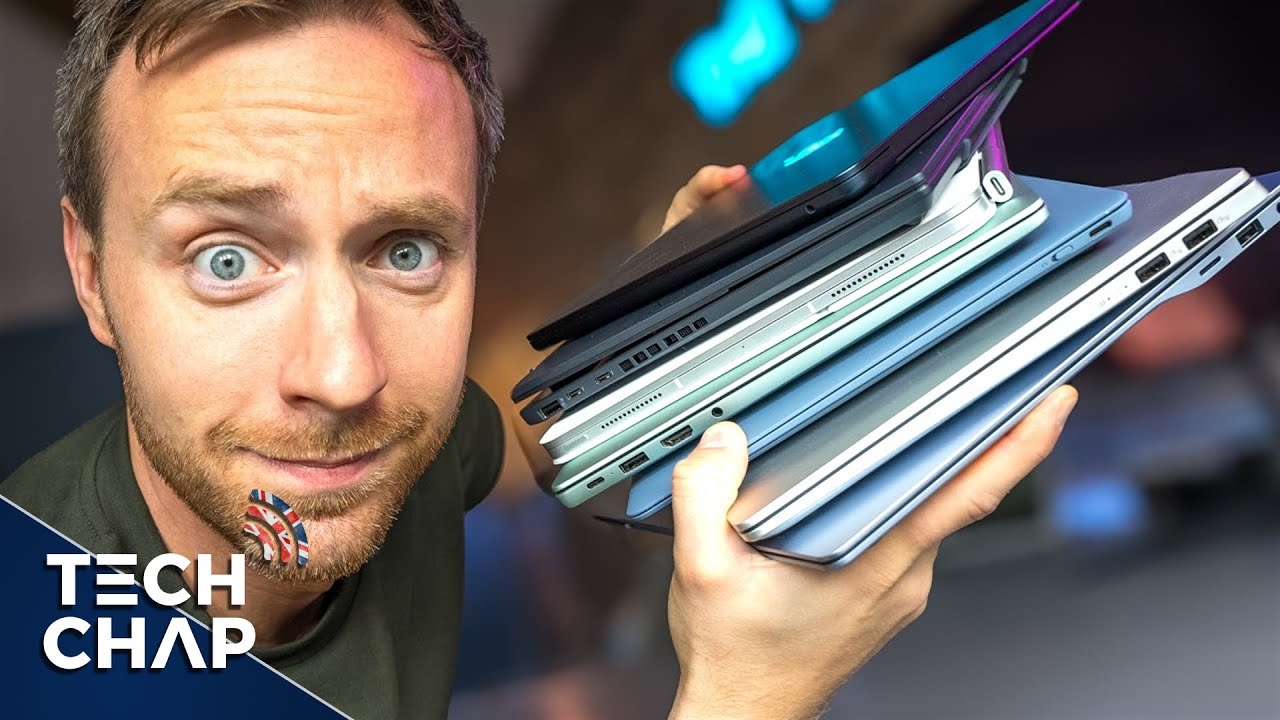Finding the perfect laptop can feel overwhelming with so many options available today. The market is packed with different brands, specifications, and price points that might leave you confused about what really matters. The most important factor when choosing a laptop is matching its capabilities to your specific needs, whether that’s battery life for travel, processing power for design work, or display quality for entertainment.

When shopping for a laptop, consider both your current and future requirements. A good laptop should last you 3-5 years, so thinking ahead about how your usage might change can save you from needing to upgrade too soon. Pay attention to key features like screen size and quality, keyboard comfort, processing power, and port availability based on the devices you plan to connect.
Key Takeaways
- Match your laptop’s specifications to your specific usage needs rather than chasing the latest technology or highest specs.
- Consider practical elements like keyboard comfort, screen quality, and battery life that affect daily usability more than flashy features.
- Balance your budget constraints with long-term reliability by investing more in the components most crucial for your particular use case.
Determining Your Needs and Budget
Before shopping for a laptop, understanding your specific requirements and financial constraints will guide you toward the right choice. Knowing how you’ll use your computer and what you can afford narrows down the overwhelming number of options.
Assessing Laptop Use Cases
Different activities demand different laptop specifications. For everyday tasks like web browsing, email, and document editing, a basic laptop with 2GB of RAM will suffice.
Students might prefer a lightweight laptop that fits easily in a backpack. Weight matters if you’re constantly moving between classes or workspaces.
Business laptops typically offer better security features, durability, and professional appearance. These machines often include fingerprint readers and better webcams for video conferences.
For creative professionals, laptops with higher RAM (12GB+) and dedicated graphics cards enable smooth photo and video editing.
Gaming laptops require powerful specifications:
- Dedicated graphics card
- Higher RAM (16GB+)
- Enhanced cooling systems
- Higher refresh rate displays
2-in-1 laptops provide flexibility, functioning as both laptop and tablet with touchscreen capabilities.
Understanding Price Categories
Laptop prices reflect their capabilities and build quality. Budget laptops ($300-$600) handle basic tasks but may compromise on build quality, screen resolution, or processing power.
Mid-range options ($600-$900) offer better performance with faster processors, more RAM, and improved build quality. These represent good value for most users who need reliability without premium features.
Premium laptops ($900-$1,500) provide enhanced performance, better displays, longer battery life, and sturdier construction. These suit professionals who depend heavily on their machines.
High-end laptops ($1,500+) deliver top-tier specifications for demanding tasks like gaming, video editing, or 3D rendering. The investment makes sense for users who need maximum power.
When choosing the right size, remember that portability often costs more. Ultralight models with the same specs as heavier counterparts typically command premium prices.
Key Laptop Specifications to Consider

When shopping for a laptop, understanding the core specifications will help you make an informed choice that fits your needs and budget. The right combination of processor, memory, storage, and display will determine how well your laptop performs everyday tasks.
Processor and Performance
The processor (CPU) is the brain of your laptop and directly impacts how quickly it can handle tasks. Intel and AMD are the two main CPU manufacturers to consider.
For basic users who mainly browse the web and use office applications, an Intel Core i3 or AMD Ryzen 3 provides sufficient power. These entry-level processors handle everyday tasks well while keeping costs down.
Mid-range processors like Intel Core i5 or AMD Ryzen 5 offer a better balance of performance and price for most users. They handle multitasking and moderate workloads efficiently.
If you need a laptop for video editing, 3D modeling, or gaming, look for Intel Core i7/i9 or AMD Ryzen 7/9. These high-performance CPUs can handle demanding applications without slowdowns.
The GPU (graphics processing unit) is another important component, especially for gamers and creative professionals. Most laptops come with integrated graphics, but dedicated graphics cards provide significantly better performance.
Memory and Storage Options
RAM (Random Access Memory) determines how many programs your laptop can run simultaneously. For a smooth experience, consider these guidelines:
- 4GB: Minimal for basic tasks
- 8GB: Good starting point for most users
- 16GB or more: Ideal for power users and professionals
Storage affects both performance and capacity. Solid-state drives (SSDs) are faster than traditional hard drives and have become the standard in modern laptops.
A 256GB SSD is the minimum recommendation for most users. This provides enough space for your operating system and essential applications while maintaining good performance.
For those who store lots of photos, videos, or games, consider 512GB or larger. Some laptops offer dual storage options, combining the speed of an SSD with the capacity of a hard drive.
Display Quality and Size
The display is what you’ll look at all day, so quality matters as much as size. Screen sizes for laptops typically range from 11 to 17 inches, measured diagonally.
13-inch screens offer excellent portability while remaining usable. These are ideal for frequent travelers or students carrying laptops between classes.
15-inch models provide the best balance between screen space and portability. This size works well for most users and use cases.
17-inch models offer maximum screen real estate but sacrifice portability. Consider these for primarily desk-based use or as desktop replacements.
Resolution is equally important. Aim for at least a 1080p display (1920×1080) for crisp text and images. Full HD screens are recommended for most users, while 4K displays offer stunning visuals but reduce battery life.
Comparing Operating Systems
Choosing a laptop means selecting an operating system that fits your needs. Each OS offers different features, compatibility options, and user experiences that can significantly impact your daily computing life.
Windows Laptops
Windows remains the most widely used operating system with the largest software library available. Windows 11 (the latest version) offers excellent compatibility with most applications and games on the market.
Windows laptops come in countless configurations from budget models starting around $300 to high-end machines costing thousands. This variety makes it easier to find something within any budget.
For professionals, Windows excels with business software compatibility and extensive peripheral support. It’s the clear choice for gaming laptops due to superior graphics card options and game selection.
The downside includes vulnerability to malware and occasional system updates that can disrupt workflow. Windows laptops typically require more maintenance than their counterparts.
Apple MacBook Line
MacBooks run macOS, known for its sleek interface, stability, and security. Apple’s ecosystem integration allows seamless connections between iPhones, iPads, and other Apple devices.
MacBooks feature premium build quality with aluminum unibody designs and high-resolution Retina displays. The latest models feature Apple’s own M-series chips, delivering exceptional performance and battery life.
Price points start higher than Windows alternatives, typically around $999 for the MacBook Air. However, these machines often last longer and maintain resale value better.
MacOS excels in creative work with built-in tools for video, photo editing, and music production. The system faces fewer security threats and generally requires less maintenance than Windows.
Software compatibility has improved, though some specialized programs remain Windows-only. For those heavily invested in the Apple ecosystem, a MacBook offers integration advantages no other platform can match.
Chromebooks
Chromebooks run Chrome OS, a lightweight system built around Google’s Chrome browser. These machines focus on web-based applications and cloud storage rather than installed software.
Starting at around $200, Chromebooks offer exceptional value for basic computing needs. Most models feature long battery life, quick startup times, and automatic security updates.
Chrome OS excels in simplicity and security. The system rarely encounters malware and updates automatically without disruption. Google’s suite of productivity tools works seamlessly, even offline.
The limitations become apparent for specialized tasks. Chromebooks aren’t suitable for demanding video editing, 3D modeling, or serious gaming. Local storage is typically minimal, pushing users toward cloud solutions.
Many Chromebooks now support Android apps, expanding functionality. For students, casual users, or anyone primarily using web applications, a Chromebook provides excellent value with minimal maintenance requirements.
Additional Considerations
Beyond the processor and memory specs, a laptop’s physical attributes and connectivity options greatly impact your daily experience. These features determine how easily you can carry your device and how long you can work without searching for an outlet.
Portability and Build Quality
Laptop weight is a crucial factor if you travel frequently. Ultrabooks typically weigh under 3 pounds, while gaming laptops can exceed 5 pounds. Consider this weight difference before committing to a specific model.
Build materials matter too. Aluminum and magnesium alloys offer better durability than plastic, though they often come at a premium price. These premium materials resist scratches and dents better during daily transport.
Touchscreens add versatility for artists and note-takers but increase weight slightly and consume more battery. Before purchasing, test the display hinges and keyboard flex to ensure solid construction.
For students and travelers, a lightweight laptop with sturdy build quality provides the best balance between portability and durability.
Battery Life and Connectivity
Battery performance varies dramatically between models. Business laptops often provide 8-12 hours of real-world use, while gaming laptops might last only 3-5 hours under load. Battery life claims from manufacturers typically reflect ideal conditions, so expect 1-2 hours less in practice.
Port selection determines your need for dongles and adapters. USB-C ports have become standard, but some users still need HDMI outputs for presentations and external monitors. Check if the laptop includes the specific ports you regularly use.
Wireless connectivity options matter too. Look for Wi-Fi 6 support for faster, more reliable connections. Bluetooth 5.0 or higher ensures smooth pairing with wireless peripherals like mice, keyboards, and headphones.
For professionals who frequently connect to external displays, ensure the laptop supports multiple monitor connections through appropriate ports or docking capabilities.