When we’re going to assemble a new computer, whether for gaming or for tasks of any kind, the decision of which motherboard to buy is undoubtedly one of the most important. And the motherboard determines a large part of the possibilities and performance that we can obtain from our PC.
And not only are we going to limit or expand our present hardware possibilities, but it will also compromise a possible future upgrade.
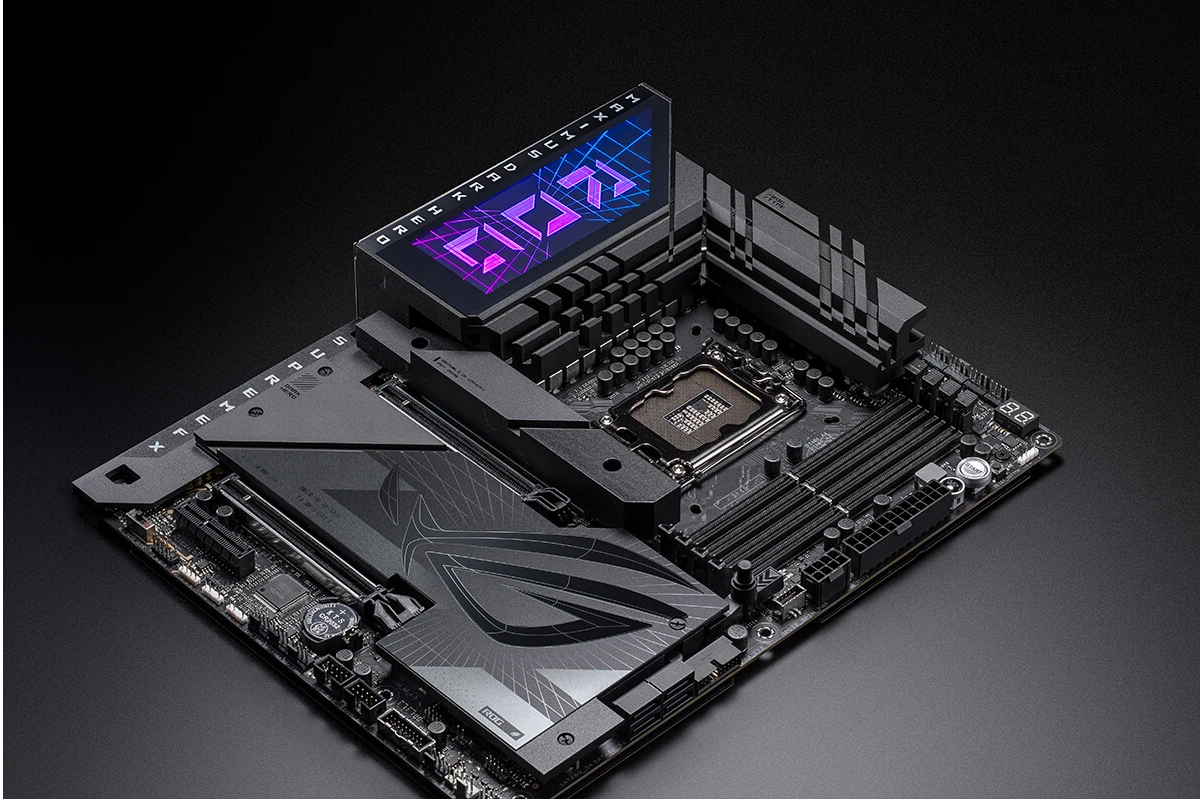
Why is the choice of motherboard so important?
The motherboard of a computer is like the skeleton of our body or the foundation on which a house is built. It‘s the piece that unites all the components and allows them to communicate with each other, so the total performance of our equipment will depend to a large extent on its quality, options and performance.
Currently, the motherboard market is very extensive and varied, and although only a few manufacturers are the main protagonists, the models they offer are countless. This variety can be divided mainly into three categories:
- Low-end motherboards are usually cheaper, perfect for users who want a basic PC.
- Mid-range motherboards offer a balance between price and features.
- High-end motherboards provide the best features and performance, but the investment is usually much larger, sometimes up to 50% more than mid-range motherboards.
The range of motherboards we choose, and therefore the investment to be made, is what will determine the rest of the following points. Mainly, there are 4 problems that we can encounter:
- Compatibility: the motherboard, as its name suggests, is the base on which we are going to place the rest of the components. The cheapest motherboards offer fewer hardware options and are not usually compatible with the most powerful components. Therefore, we must think about which motherboard to buy in relation to the type of RAM, processor or graphics card that we would like to have.
- Bottlenecks: if we don’t take into account the previous point, it’s easy that, when we want to mount our RTX 4090 graphics card or a latest generation i7, they don’t even work. And if it does work, it may create a bottleneck.
- Lifespan: On the other hand, the motherboard we choose will also determine the lifespan of our PC. This is specifically about the possibility of being able to upgrade the components in the future. If we don’t take this into account, even if we select a motherboard with modern sockets and compatibility with the latest technologies, it’s likely that in a few years we’ll find that our computer has become obsolete and can’t be upgraded.
- Performance: Finally, not all manufacturers use the same components in their motherboards. Some use higher quality components than others, which can affect the durability, performance and stability of the system. Therefore, it’s important to choose a trusted supplier.

What to consider when buying a motherboard?
Some of the most important factors to consider when you want to buy the best motherboard for gaming are the graphics card, connectivity, expansions, storage, the socket and the chipset. Beyond these, there’s also 2 vital aspects:
1. Form factor:
The form factor of a motherboard is basically its size and the arrangement of the connections and components on it. Its importance is given by its compatibility with the chassis/case of your PC. Whether you already have a tower that you can use or you have to buy a new one, it’s ideal to check that it’s compatible with the form factor of the motherboard. The most common form factors are:
- ATX: measures 30.5 cm x 24.4 cm. It is considered the standard and most common size. If you have a small box you won’t even be able to mount it.
- Micro-ATX: measures 24.4 cm x 24.4 cm. It is smaller than the ATX and although it can be mounted in a standard-sized box, it does not look quite right.
- Mini-ITX motherboard: this is the smallest, with dimensions of 17 cm x 17 cm. It allows you to build compact PCs, but which also offer good performance.
2. RAM Memory
The choice of motherboard will also determine not only the amount of RAM that we can install in our computer, but also its type and speed.
It is essential to check what type of RAM is compatible with the motherboard (DDR3, DDR4, DDR5), how many slots it has for different modules and what is the maximum capacity it supports. In addition, it is advisable to consider the maximum speed of the RAM that the motherboard supports so as not to limit performance.
For the best gaming PC it’s important to choose a motherboard with a capacity of 32 or 64 GB, and of course that it is compatible with DDR5, as it offers much higher speeds. For more basic uses, 16 GB and DDR4 may be more than enough. Of course, if you can opt for a motherboard with the possibility of expanding it in the future, all the better.
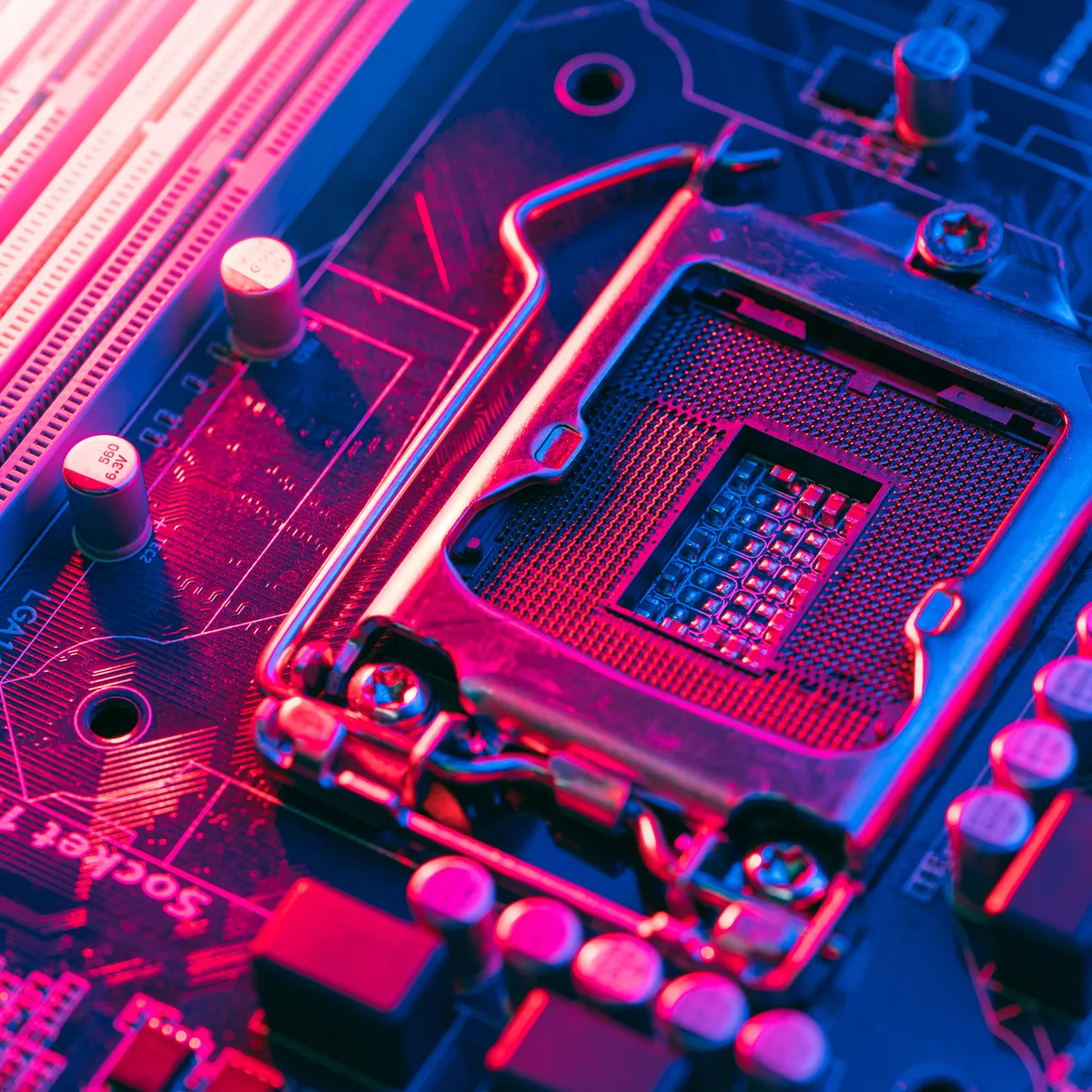
The importance of the manufacturer and the price
Beyond all the technical issues we have seen, there are two other points that we should take a look at. The first is the motherboard manufacturer. Although it may be circumstantial, I recommend that you opt for manufacturers with a reputation and experience in the industry, such as Asus, Gigabyte, MSI or ASRock. These manufacturers usually offer higher quality, better support options and more frequent **firmware updates.
**
The second point is the price. Beyond whether it’s low or high range, whether one manufacturer or another, the important thing here is the total budget item that you are going to allocate to it. My humble opinion is that you should not be stingy, especially if you plan on updating your PC in the future. It’s better to opt for a lower capacity hard drive or a little less RAM and allocate that money to a more expensive motherboard with more possibilities.
If your intention is to build a PC that you are going to use for many years at maximum performance, then opt for a good motherboard with the maximum future possibilities. Now, if the PC you are building is for a basic or average user, who is going to use it from time to time and for basic tasks, then a low-end or mid-range motherboard will be more than enough.
